Please do not delete your account if you want to create a new account using the same email address. Once an account has been deleted, its email address cannot be used again on any EducateWorkforce account.
If you would like to use the same email address on a new account, you will first need to change your email address on the existing account to any unused email address.
You can edit your email address from your account settings. Under Account Information, click on “Edit” next to “Email address (Sign in).” Type in your new email address, and click “Save.” There will be a message “We’ve sent a confirmation message to ’email address.” Click the link in the message to confirm your updated email address.
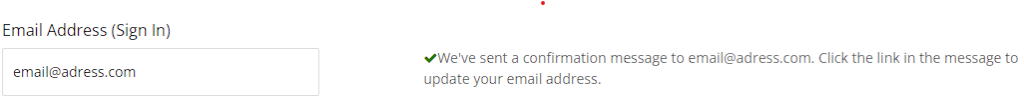
Once updated, your original email address will be available to use to create a new account.
