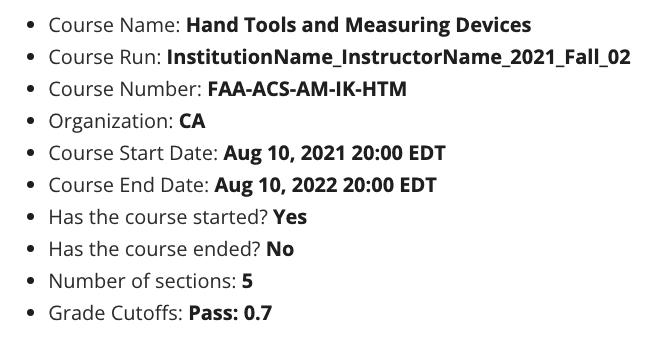Under the Course Info tab on the instructor dashboard, you can find various small details of information about your course.
- Course Name: This indicates which course are you currently viewing.
- Course Run: This is a unique indicator for each specific class. This will appear in the URL of your course.
- Course Number: This is an indicator of which course you are on. This is used for data and support purposes.
- Organization: This indicates the organization that this course is affiliated with. Example: Courses affiliated with ChooseAerospace have an organization of CA
- Course Start Date: The date and time that the course is scheduled to start.
- Course End Date: The date and time that the course is scheduled to end.
- Has the course started? This will say Yes or No based on if your course is active at the current date.
- Has the course ended? This will say Yes or No based on if your course is active at the current date.
- Number of sections: Ignore this; This is used for data and support purposes.
- Grade Cutoffs: This will tell you the grade needed to pass as a percentage. Example: Pass: 0.7 means that a 70% or above is a passing grade. Learners will need to pass this threshold value to earn a certificate of completion.
Interface Example
Below shows what this interface could represent.