If you have achieved a passing score in a course, congratulations on your achievement! Obtaining your certificate may be the next step to building your career portfolio! Upon completing a course, certificates will be generated every few days after the course’s end for those students who have met the Certificate requirements listed below. You can find the expected date for when your certificate might be generated at the Course page on the right-hand side, labeled Important Course Dates.
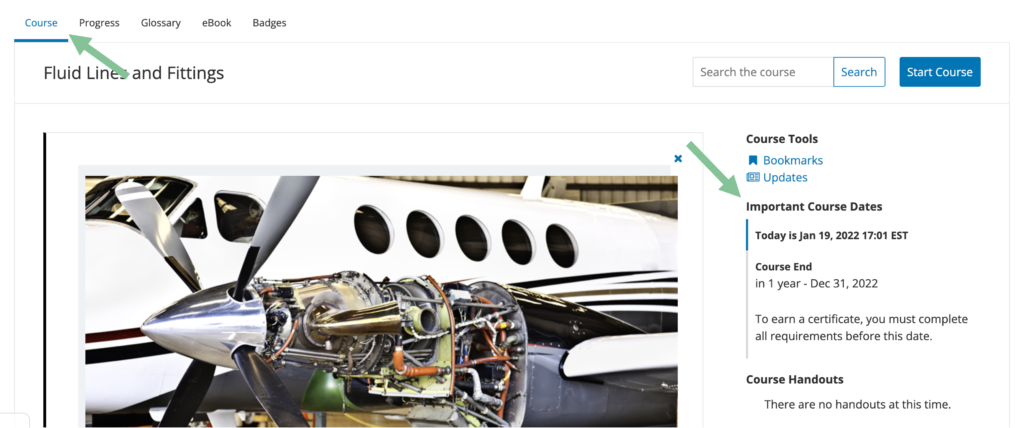
In order to obtain your certificate, a few criteria must be met first:
| Certificate requirements: | How do I know if I have met this requirement? |
| Enrolled in a course | By logging in to the EducateWorkforce platform, you will see a list of courses you are enrolled in. |
| Received a passing grade | To check your score in a course, you can navigate to the Progress page within a course to check your course grade. The Total bar score needs to exceed the course threshold value. |
After confirming you have met the required criteria, you are now ready to access your certificate! Follow the steps below to access your certificate.
Accessing your certificate after the course has ended
- Sign in to EducateWorkforce.
- Navigate to the course you have received your certificate in.
- Open the course Progress page located at the top of the course dashboard.
- Press the View Certificate button to access the certificate.
- Refer to the How Do I Download Or Share My Certificate article to find out how to download, print, or share your award with social media.
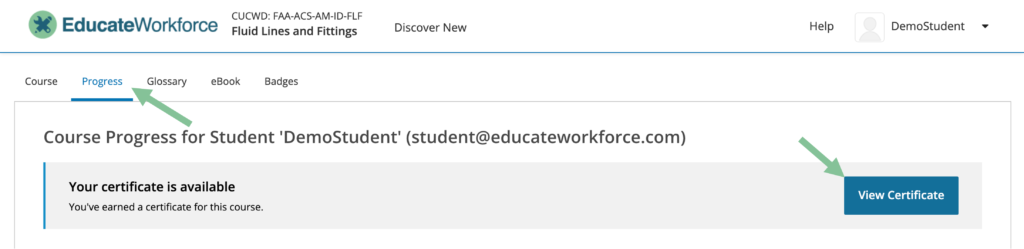
OR
- Sign in to EducateWorkforce.
- Navigate to the course you have received your certificate in.
- Press the View Certificate button under the course.
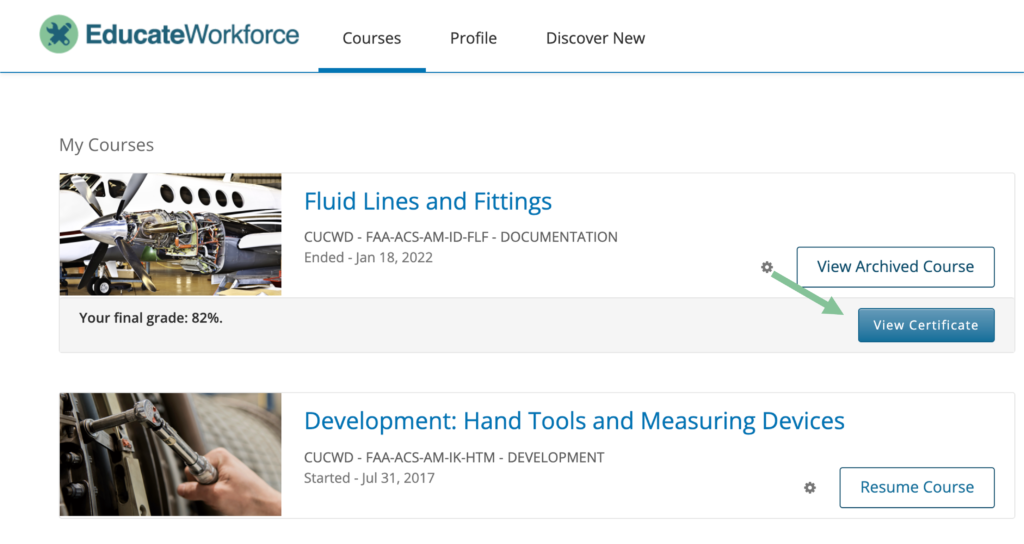
Accessing your certificate before the course has ended
In order to access your certificate before the class has ended, you will need to request it. Follow the steps listed below to request and view your certificate before the course end date.
- Sign in to EducateWorkforce.
- Navigate to the course you have received your certificate in.
- Open the course Progress page located at the top of the course dashboard.
- Click on the Request Certificate button located at the top right of the page.
- Press the View Certificate button to access your certificate.
- Refer to the How Do I Download Or Share My Certificate article to find out how to download, print, or share your award with social media.
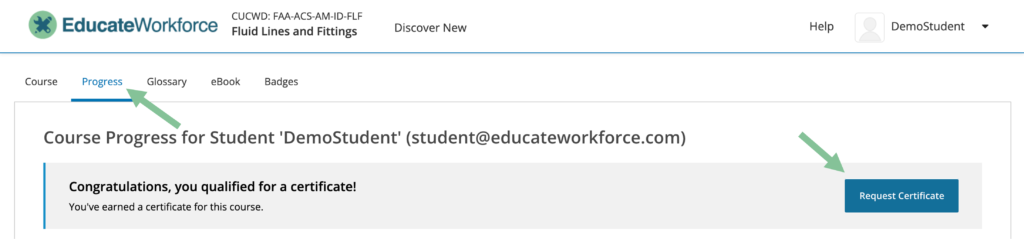
OR
- Sign in to EducateWorkforce.
- Navigate to the course you have received your certificate in.
- Press the View Certificate button under the course.
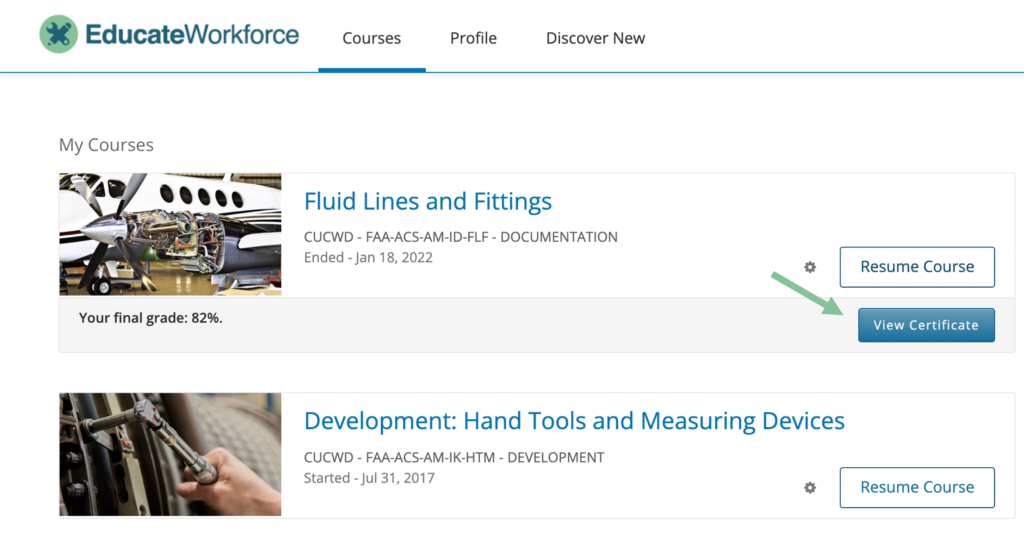
What if I cannot find my certificate?
It is important to ensure that you have completed the Certificate requirements listed above in order to access a certificate.
It may be helpful to ensure your Total bar score meets or exceeds the passing score limit on the Progress page chart.
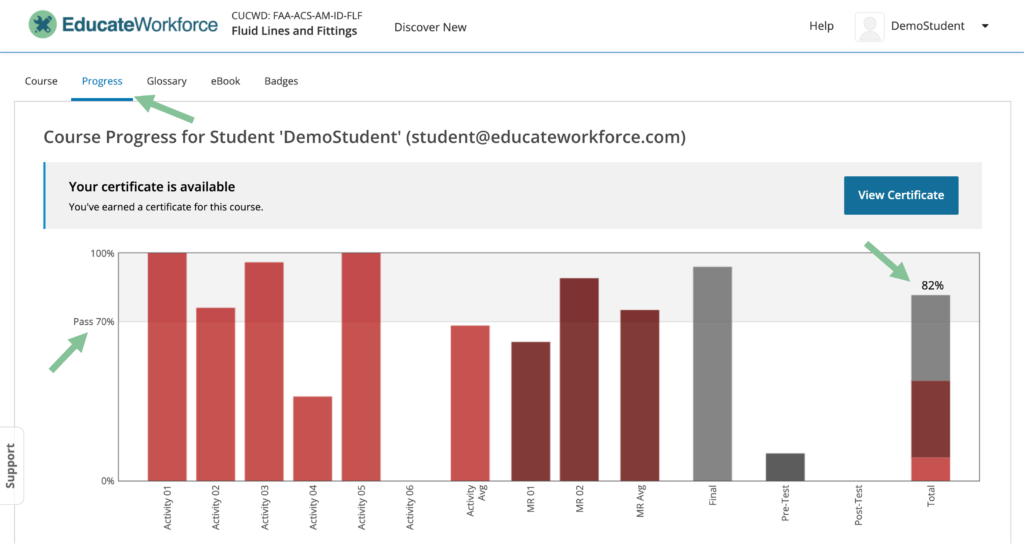
If you do not have a passing score and the course has not ended, you may be able to complete more assignments in a course to raise your grade. If you have completed all the assignments, your instructor may have yet to grade open response assessments to finalize your grade.
