To log in to EducateWorkforce using Clemson University, you first need to link that account in your EducateWorkforce account settings.
To link your Clemson University account to your EducateWorkforce account
- After logging in to EducateWorkforce, select the dropdown menu next to your username, then select Account.
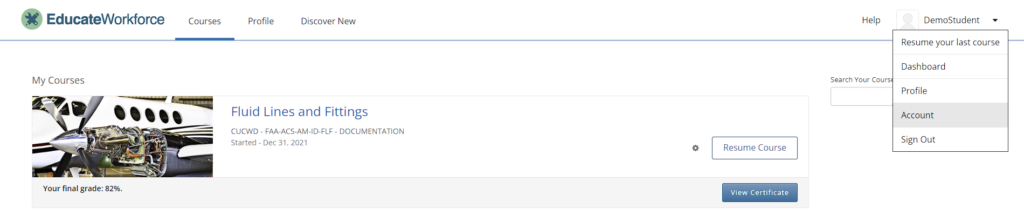
- At the top of the page, you will find a Linked Accounts tab with Sign-In buttons to link your Clemson University account.
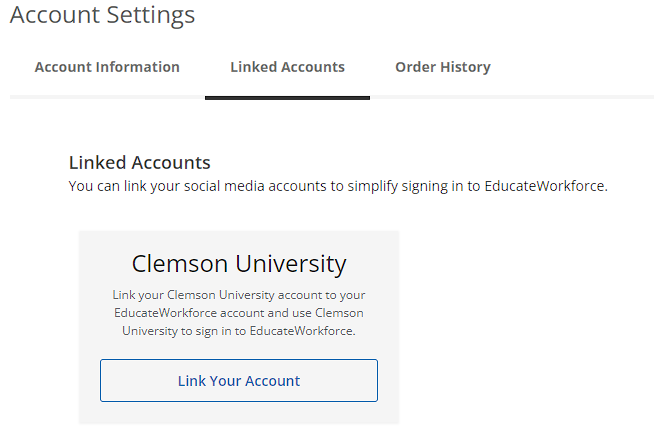
To unlink your Clemson University account from your EducateWorkforce account
To unlink your EducateWorkforce account from a Clemson University account, select Unlink below that account name.
