Enrollment information can provide you with information that can be vital for making sure the correct amount of learners are in your course. This section contains the number of enrollees (admins, staff, and students) by track
Tracks
There are 4 possible track types that are listed. See below for the details of each track type
Honor
Most students are enrolled in honors. This means that they are able to earn a certificate at the completion of a course. To learn more about certificates and how they work, please visit the Data Download information page.
Audit
The Audit track indicates that enrollee is unable to earn a certificate. If a student’s account appears as an audit account, please contact support.
Verified and Professional
Currently Verified and Professional tracks are not available on the platform. Please ignore.
How to Read the Enrollment Information Chart
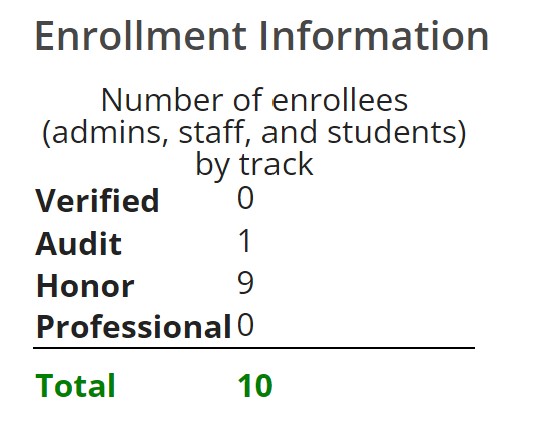
Beside each track title, the number indicates how many enrollees are enrolled as that specific track. In the example chart above, 9 people are on the “Honor” track, including the instructor. The 1 enrolled in audit is the developer who put the course together. The total number of enrollees is listed at the bottom; This number includes students, instructors, and developers.
