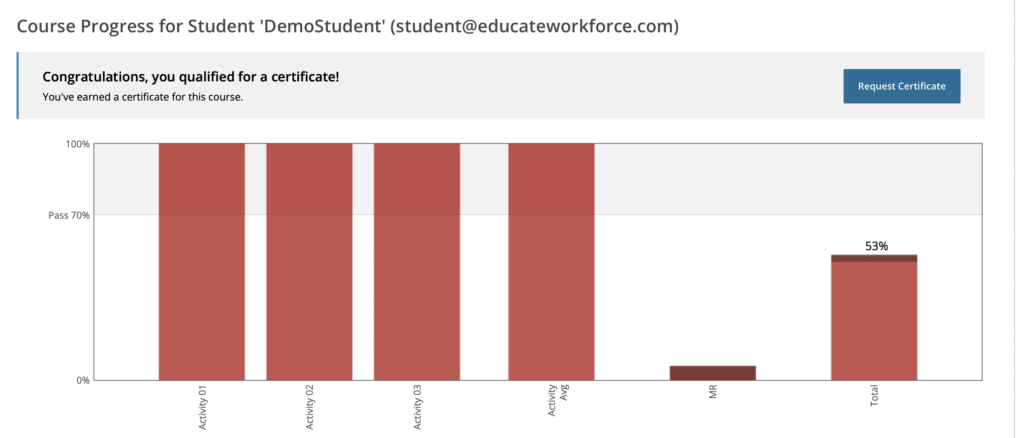In order to generate certificates for students that have not met the standard criteria set by the course, an instructor or staff member can override the system and generate a certificate by following the procedures below.
Individual Exception
In order to add a single user to the list of exception, you will need the students username or email. You can add specific notes for the user exceptions created in the Free text notes field in order to document exceptions.
By entering the student’s username or email in the Student username or email field, adding an optional note in the Free text notes field, and pressing the Add to Exception List button, the user will then be added to the exception list.
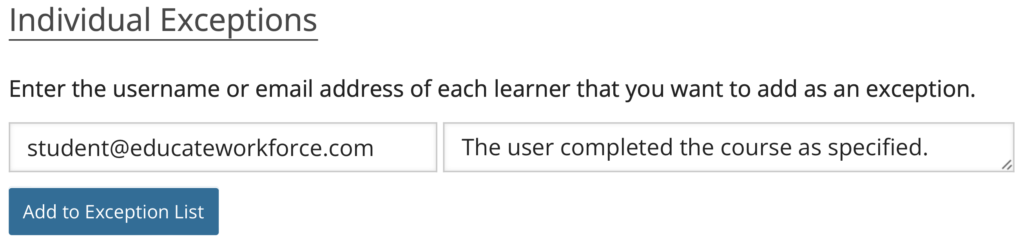
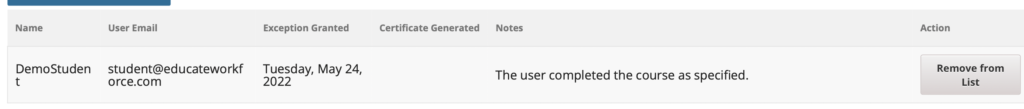
Bulk Exception
To add multiple users at a time, a staff or instructor can upload a list of students to the Certificate tab of the instructor dashboard. A properly formatted CSV file is required for the system to process and add students to the exception list properly. Each entry will need to be on a separate row with the following fields: Username or email and Notes, as shown below.
As seen in the example below, each student must be separated by a row and not include any headers, footers, or blank lines.
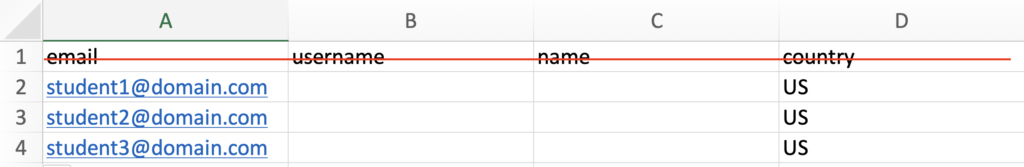
To upload the file, it must be saved as a CSV file. Once the student information has been added to the file, follow the steps below to save it as a CSV file.
- Download and open the attached Excel file below, bulk-import-learners-template.
- Input the user information as demonstrated in the image above (the headers should not be included during the file upload).
- Select File.
- Navigate to the Save As… option.
- Add the name you would like the file to have in the Save As… field.
- Under the File Format: drop-down, select the Comma Separated Value (.csv) option and press Save.
Student View
When a student has been added to the exception list, the student will not be required to achieve a passing score. In the example below, the student only received a total score of 53%; however, the course requires a grade of 70% in order to pass. Since the student was added to the exception list they can request a certificate regardless of their total score.