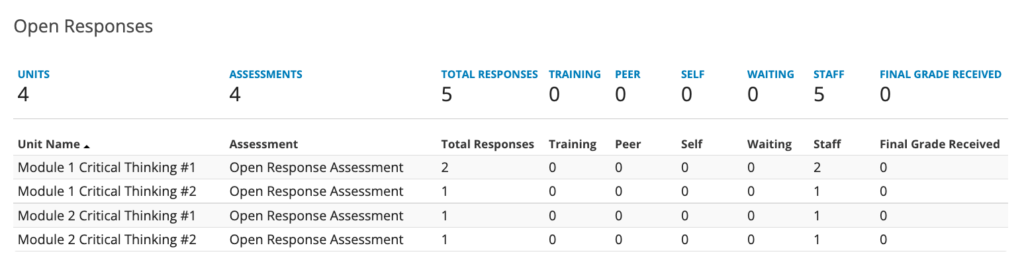The Open Response tab of the instructor dashboard offers the staff of a course the ability to see data about each of the Open Response Assessments (ORAs) of a course.
- Unit Name: This is the specific course outline name where the ORA can be located.
- Assessments: This field provides the name for the assignment title on the Unit Name page.
- Peer: This field indicates the number of learners in the “Peer” grading step.
- Self: Indicates the number of learners, with corresponding assessments, in the “Self” grading step.
- Waiting: Indicates the number of learners, with corresponding assessments, waiting for peer gradings.
- Staff: Indicates the number of learners, with assessments, in the “Staff” grading step.
- Final Grade Received: Indicates the number of learners who have received a final grade with corresponding assessments.