Enrolling learners in a course is an essential step in preparing students for success! Students can be enrolled either through self-enrollment during the defined course enrollment period, or students can be enrolled by the instructors and staff members of a course. Course instructors and staff also have the ability to unenroll students as well.
To get started with enrollment, a learner must complete the following steps in order to successfully enroll in a course.
- Register a user account, which includes supplying a valid email address, on EducateWorkforce.
- Activate the registered account by following the emailed instructions.
- Select Instructor, and then select Membership.
- Scroll to the Register/Enroll Students section.
- Select the Upload CSV button to upload the CSV file containing users to be added to the specific course.
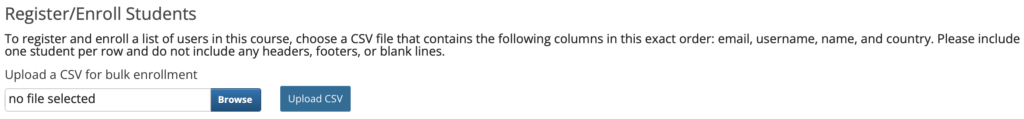
More information on creating a CSV file for student enrollment can be found on the following page: Creating a CSV File for Bulk Enrollment.
