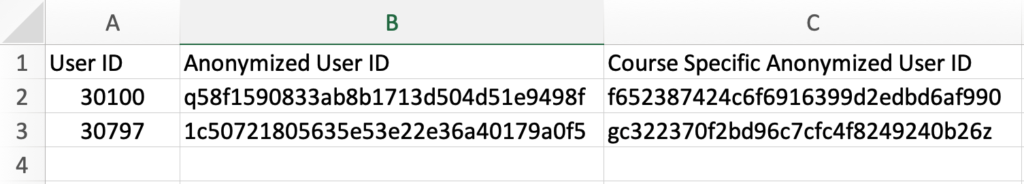Under the Data Download tab on the instructor dashboard, you can select the button Get Student Anonymized IDs CSV to receive a Excel/CSV file that contain user ID numbers as well as general anonymized user ID and course specific anonymized user ID.
To make use of anonymized student IDs, you can compare the anonymized ID file with either a profile information report (which you can learn how to download using this article) or a grade report file (which you can learn how to download using this article.)