There are two ways to see the profile information of learner’s enrolled in your course. You can perform all of these actions under the Data Download tab in the instructor dashboard.
View students profile info on the webpage
On the Data Download page, you can find a button under “Reports” labeled List enrolled students’ profile information. A table like the example below appears. This will allow you to see user and profile information faster.
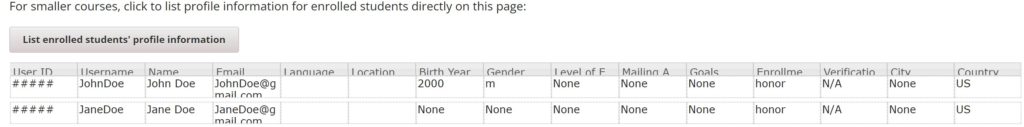
Downloading student’s profile info
A the top of the “Reports” section, you can find a button labeled Download profile information as a CSV. Clicking this option will create an Excel/CSV file that you can download to your computer. For more information on how to do so, please visit “Where Can I Download my Reports”.
What info can I see?
The profile information you can see:
- ID: The user account ID number that the system assigns to each account
- Username: The learner’s public username
- Name: Learner’s full name
- Email address: Learner’s email address associated with their account.
- Language, Location, Mailing Address, and City columns are present but should not contain any information. Please ignore.
- Birth year, Gender, Level of Education, Goals are optional fields and may or may not have information based on if student’s have provided this info in their account settings.
- Enrollment mode: For more information of Enrollment statuses, visit this article. If a student’s Enrollment mode is anything other than “Honor”, please contact support.
- Verification Status: This column should always have “N/A” at this time
- Country: This is the country that users provided during account registration.
I can’t see a student that I enrolled in my course…
If a student is supposed to be enrolled in your course but has not been enrolled yet, they most likely have not activated their account. To see anyone who has not been enrolled in your course, but are able to, press “Download a CSV of learner’s who can enroll“. This will create an excel/CSV file that you can download that contains the emails of learners who can enroll in the course but have not yet done so.
