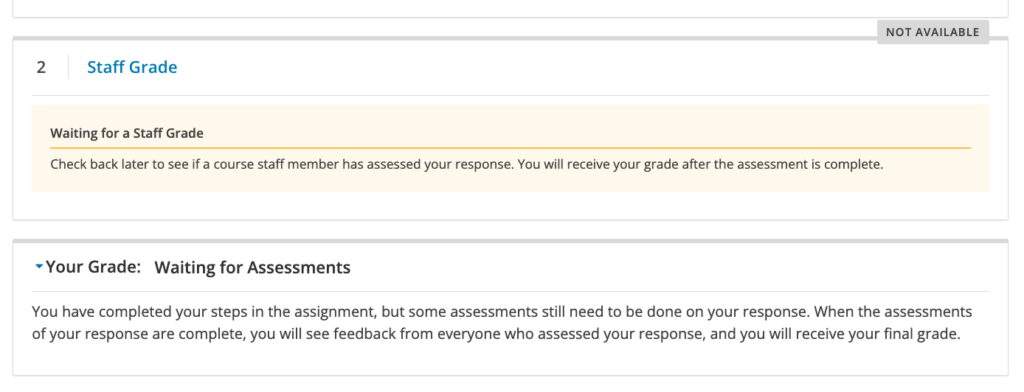In open response assessments (ORAs), a staff member or instructor will be required to grade your submissions. This is signified by the Staff Grade step in the ORA and will be changed to Completed when a staff has finished grading your assignment. These are viewed by navigating to the ORA of interest, where the Staff Grade step will be located under the Your Response step illustrated in the image below!
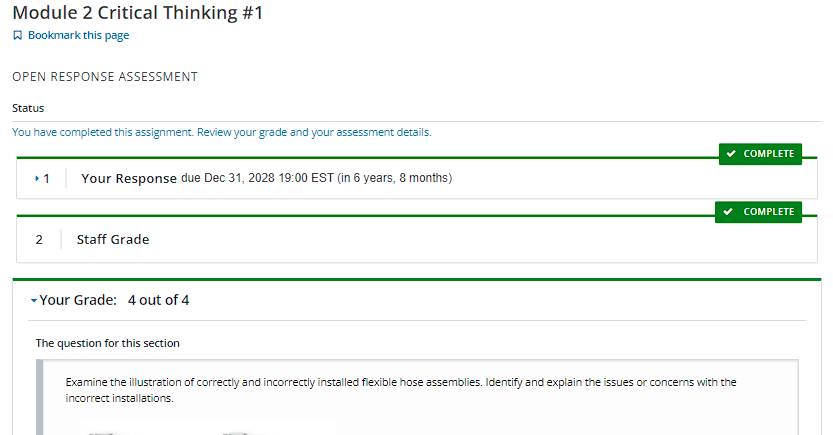
When will I get my grade?
If the ORA assignment does not display Your Grade then it will show the following message. Please get with your instructor to complete grade this problem.